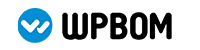近期有个网站的文字描述需要大换血,但是图片不想删,毕竟图片都是精选的,步入正题,借助大佬的指导如下方式来实现
在主题function.php文件中添加以下代码,添加之后保存文件,然后刷新网站,等待加载,然后就好了,注意使用此代码前!备份数据库!。
$args = array(
'post_type' => 'post',
'posts_per_page' => -1,
'fields' => 'ids'
);
$posts = get_posts($args);
foreach($posts as $id){
// 获取文章的分类ID
$post_categories = wp_get_post_categories($id);
$target_category_id = 59; // 替换为你的特定分类ID
// 检查文章是否属于特定分类
if (in_array($target_category_id, $post_categories)) {
// 获取文章内容
$post_content = get_post_field('post_content', $id);
// 使用正则表达式匹配所有的<img>标签
$pattern = '/<img[^>]+>/';
preg_match_all($pattern, $post_content, $matches);
// 将匹配到的图片标签拼接成字符串
$images_content = implode('', $matches[0]);
// 更新文章内容为保留的图片内容,并保留原有的空行
wp_update_post(array('ID' => $id, 'post_content' => $images_content));
}
}
逻辑是:
1. 获取全部文章ID 为数组
2.循环每个ID
3.判断这个ID的文章是不是59分类的
4.如果是 获取当前ID的文章
5.过滤出图片 保存到 某个变量
6然后把这个变量的信息转成图片格式 保存给当前ID文章。
由于以上代码,比较麻烦,对CPU要求很高,所以今天更新了一个python的自动化来批量删除WordPress文章的非图片内容
以下python代码是导出对应分类的ID
用去批量替换,原本是想,直接对应分类,直接把整个分类的都进行删除替换,但是为了更加有自定义性,采用文章ID的方法
#注意要首先先创建对应保存的目录,否则无权限
$args = array(
'post_type' => 'post',
'posts_per_page' => -1,
'fields' => 'ids',
'tax_query' => array(
array(
'taxonomy' => 'category',
'field' => 'term_id',
'terms' => 59, #自己的分类ID
),
),
);
$query = new WP_Query($args);
$posts_ids = $query->posts;
// 指定文件路径
$filepath = '/www/wwwroot/article_ids.txt'; #绝对路径自行填写
// 打开文件,准备写入
$file = fopen($filepath, 'w');
if ($file === false) {
echo "无法打开文件,请检查路径和权限。";
exit;
}
// 遍历文章ID,写入文件
foreach ($posts_ids as $id) {
fwrite($file, $id . "\n");
}
// 关闭文件
fclose($file);
echo "文章ID已成功导出到 {$filepath}";
// 重置Post Data
wp_reset_postdata();
以下是
def convert_numbers_to_comma_separated(input_string):
# 将输入字符串按行分割,转换成列表
numbers_list = input_string.split('\n')
# 使用逗号连接列表中的每个元素
return ','.join(numbers_list)
# 示例输入
input_string = """
79240
79238
"""
# 调用函数并打印结果
output_string = convert_numbers_to_comma_separated(input_string)
print(output_string)
import requests
import re
# 假设的文章ID列表
provided_posts_ids = [1365,79240]
# 你通过浏览器抓取到的Authorization token
my_auth_token = 'Bearer ..-'
headers = {
'Authorization': my_auth_token
}
# 每5个ID一组分块处理
for i in range(0, len(provided_posts_ids), 5):
chunk = provided_posts_ids[i:i+5]
for post_id in chunk:
# 使用headers包含Authorization信息
response = requests.get(f'https://www.qq.com/wp-json/wp/v2/posts/{post_id}', headers=headers)
post_data = response.json()
target_category_id = 59 # 特定分类ID
if target_category_id in post_data['categories']:
# 使用正则表达式找到所有<img>标签
images = re.findall(r'<img[^>]+>', post_data['content']['rendered'])
# 更新文章内容为仅包含图片的HTML
updated_content = ''.join(images)
# 在更新请求中也使用headers
update_response = requests.post(f'https://www.qq.com/wp-json/wp/v2/posts/{post_id}', headers=headers, data={'content': updated_content})
# 打印更新成功的消息
print(f'文章ID {post_id} 处理完成。')
# 每处理完一组后暂停1秒
# time.sleep(1)