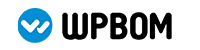如果想显示某篇文章或当前文章所有评论者名称列表,今天看看WordPress显示某篇文章中所有评论者名称教程。
将代码添加到当前主题函数模板functions.php中:
function get_comment_authors_list( $id = 0, $sep = ', ' ) {
$post_id = $id ? $id : get_the_ID();
if ( $post_id ) {
$comments = get_comments( array(
'post_id' => $post_id,
'status' => 'approve',
'type' => 'comment',
) );
$names = array();
foreach ( $comments as $comment ) {
$name = $comment->comment_author;
if ( $comment->user_id ) {
$user = get_userdata( $comment->user_id );
$name = $user ? $user->display_name : $name;
}
$arr = explode( ' ', trim( $name ) );
if ( ! empty( $arr[0] ) && ! in_array( $arr[0], $names ) ) {
$names[] = $arr[0];
}
}
unset( $comments );
$sep = $sep ? $sep : ', ';
return implode( $sep, $names );
}
}
add_shortcode( 'comment_authors_list', 'comment_authors_list_shortcode' );
function comment_authors_list_shortcode( $atts = array() ) {
$atts = shortcode_atts( array(
'post_id' => 0,
'list_sep' => '',
), $atts );
return get_comment_authors_list( $atts['post_id'], $atts['list_sep'] );
}
使用方法:
调用ID为:123文章的所有评论者名称
在模板中使用:
<?php echo get_comment_authors_list('123');?>
在文章添加短代码:
[comment_authors_list post_id="123" /]
调用当前文章所有评论者名称,与上面类似只是去掉其中的文章ID,适合放在文章正文模板中
在模板中使用
<?php echo get_comment_authors_list('');?>
在文章中添加短代码:
[comment_authors_list /]
如果此文章对您有帮助不妨评价或点赞,这将是站长坚持下去的动力